Are you an iOS user who wants to convert App Store apps to IPA format? Look no further than AppDump2 IPA Decrypter. Converting apps to IPA format is essential for various reasons, and AppDump2 is here to simplify the process for you. In this article, we will discuss the importance of converting App Store apps to IPA format, the benefits of using AppDump2 for IPA conversion, provide a step-by-step guide to using AppDump2 IPA Decrypter, explore the versatility of IPA files for iOS devices, and compare AppDump2 with other IPA decrypter tools. By the end, you’ll have a clear understanding of how AppDump2 IPA Decrypter can streamline the process of converting App Store apps to IPA format.
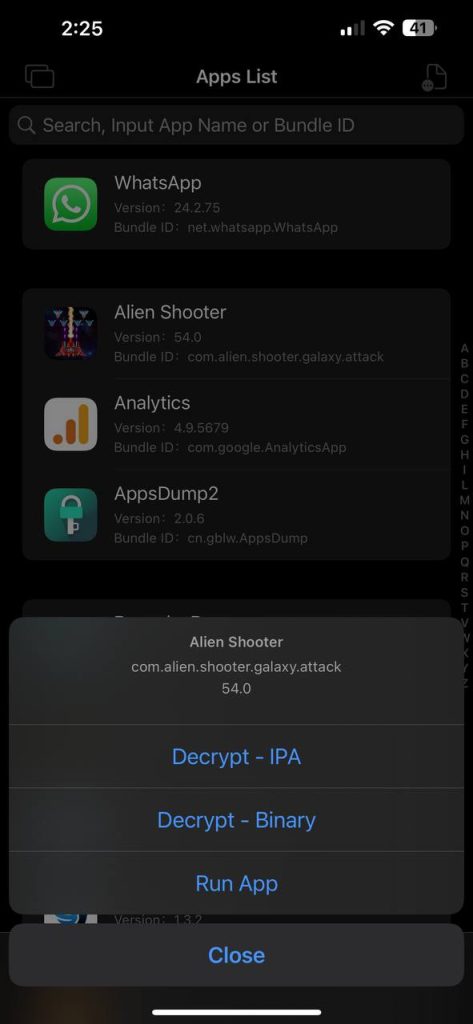
Understanding the Importance of Converting App Store Apps to IPA Format
Before we delve into the specifics of AppDump2 IPA Decrypter, let’s first understand why converting App Store apps to IPA format is crucial. IPA stands for “iOS App Store Package” and it is the file format used by Apple for distributing and installing iOS applications. Converting apps to IPA format allows for easier installation and distribution of apps outside the App Store. This can be particularly useful for developers who want to test their apps on multiple devices or distribute beta versions to a select group of users.
Furthermore, converting apps to IPA format ensures compatibility with different iOS devices. Since IPA files contain all the necessary app components, including code, resources, and frameworks, they can be easily installed on any iOS device without any compatibility issues. This flexibility makes IPA files a preferred choice for app developers, enthusiasts, and testers.
Benefits of Using AppDump2 for IPA Conversion
Now that we understand the significance of converting App Store apps to IPA format, let’s explore the benefits of using AppDump2 for IPA conversion. AppDump2 is a powerful tool that simplifies the process and provides a seamless experience for users. Here are some key advantages of using AppDump2:
1. User-Friendly Interface:
AppDump2 offers a user-friendly interface that makes it easy for both beginners and advanced users to convert apps to IPA format. The intuitive design ensures a smooth and hassle-free experience throughout the conversion process.
2. Fast and Efficient Conversion:
AppDump2 utilizes advanced algorithms to ensure fast and efficient conversion of App Store apps to IPA format. The tool optimizes the conversion process, saving you time and effort.
3. Wide Range of Compatibility:
AppDump2 supports a wide range of iOS versions and devices, ensuring compatibility with various iPhone and iPad models. This versatility allows users to convert and install IPA files on their preferred iOS devices without any limitations.
Step-by-Step Guide to Using AppDump2 IPA Decrypter
Now that we’ve covered the importance of converting apps to IPA format and the benefits of using AppDump2, let’s dive into a step-by-step guide on how to use AppDump2 IPA Decrypter:
Step 1: Download and Install AppDump2 IPA Decrypter
Visit IPAOMTK.COM website and download the IPA tool. Once downloaded, Send it to trollstore
Launch AppDump2 IPA Decrypter
After installing the tool, launch AppDump2 IPA Decrypter on your computer. You will be greeted with a user-friendly interface.
Select the App Store App for Conversion
Choose the App Store app that you want to convert to IPA format. AppDump2 IPA Decrypter allows you to select multiple apps for batch conversion, saving you time and effort.
Start the Conversion Process
Click on the “Convert” button to start the conversion process. AppDump2 IPA Decrypter will analyze the selected apps and convert them to IPA format.
Save the IPA Files
Once the conversion process is complete, you can choose the destination folder to save the converted IPA files. AppDump2 IPA Decrypter also allows you to customize the file names for easy identification.
Exploring the Versatility of IPA Files for iOS Devices
IPA files offer a wide range of possibilities for iOS devices. Once you have successfully converted App Store apps to IPA format using AppDump2, you can explore the versatility of IPA files. Here are some notable benefits of using IPA files on iOS devices:
1. Installation Without App Store:
By converting apps to IPA format, you can install them on iOS devices without relying on the App Store. This is particularly useful for installing apps that are not available in your region or are removed from the App Store.
2. Beta Testing:
For developers, IPA files enable easy distribution of beta versions to a select group of users for testing and feedback. This allows developers to gather valuable insights and improve their apps before the official release.
3. App Customization:
IPA files can be modified and customized to suit your specific needs. With the right tools and knowledge, you can tweak app settings, add custom features, or remove unwanted elements from the app.
Comparing AppDump2 with Other IPA Decrypter Tools
While there are several IPA decrypter tools available, AppDump2 stands out for its user-friendly interface, fast conversion speed, and wide compatibility range. Let’s compare AppDump2 with other popular IPA decrypter tools:
Conclusion: Simplifying the Process of Converting App Store Apps to IPA Format with AppDump2
In conclusion, converting App Store apps to IPA format is essential for various reasons, Download AppDump2 IPA Decrypter simplifies this process for iOS users. With its user-friendly interface, fast conversion speed, and wide compatibility range, AppDump2 offers a seamless experience for converting apps to IPA format. By following the step-by-step guide, you can easily convert App Store apps to IPA format and explore the versatility of IPA files on your iOS devices. Say goodbye to compatibility issues and limitations – embrace the convenience of AppDump2 IPA Decrypter and unlock a world of possibilities for your iOS experience.

