In the ever-evolving world of app development, Codea iOS MOD stands out as a powerful and innovative platform for creating immersive and engaging applications. Whether you are an experienced developer or just starting out, Codea iOS provides a user-friendly interface and a wide range of features that make it a go-to choice for many developers. In this article, we will explore the key features of Codea iOS and provide you with a step-by-step guide on how to get started with this revolutionary development platform.
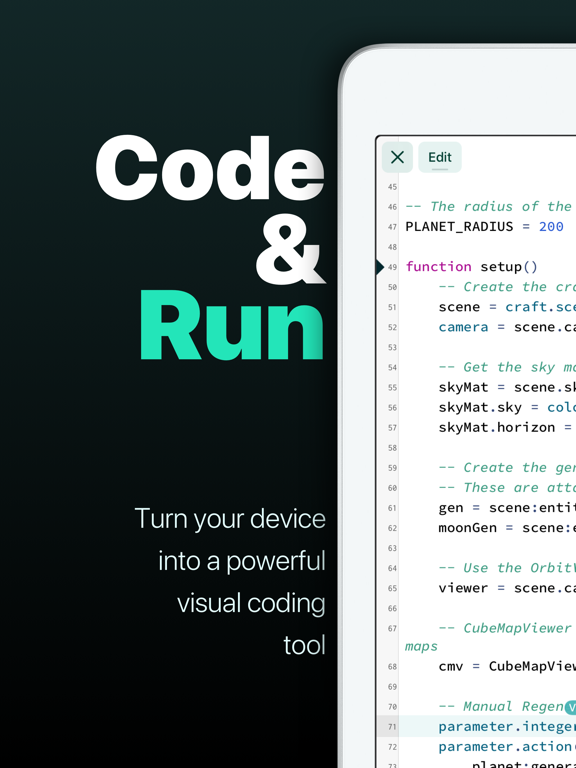
Features of Codea iOS
Codea iOS offers a plethora of features that set it apart from other development platforms. One of its most notable features is the live coding environment, which allows you to see the changes you make to your code in real-time. This not only speeds up the development process but also provides immediate feedback, enabling you to fine-tune your app with ease.
Another standout feature is the extensive library of built-in tools and resources that Codea iOS offers. From a comprehensive set of APIs to a rich collection of shaders and graphical effects, Codea iOS provides everything you need to bring your app to life. Additionally, Codea iOS supports multi-touch gestures, accelerometer input, and even Bluetooth connectivity, allowing you to create truly interactive and dynamic applications.
Getting started with Codea iOS
Getting started with Codea iOS is a breeze. The first step is to download and install the Codea iOS app from the App Store. Once you have installed the app, you can start a new project by simply tapping on the “+” icon. Codea iOS provides a variety of project templates to choose from, including games, utilities, and even augmented reality experiences.
Once you have selected a template, you will be presented with a blank canvas and a code editor. This is where the magic happens. Codea iOS uses the Lua programming language, which is known for its simplicity and flexibility. You can start writing code right away, or if you prefer, you can explore the code samples and tutorials provided by the Codea iOS community.
Creating your first project in Codea iOS
Now that you have familiarized yourself with the basics of Codea iOS, it’s time to create your first project. Let’s start with a simple game. Begin by defining the game’s main loop, which will be responsible for updating the game state and rendering the graphics. Next, you can define the game objects, such as the player character and the enemies. Use the built-in drawing functions to display the game objects on the screen.
To add interactivity to your game, you can use the touch and accelerometer functions provided by Codea iOS. For example, you can move the player character by detecting touch events on the screen. Additionally, you can add sound effects and music to your game using the audio functions provided by Codea iOS.
Codea IPA MOD iOS
Codea IPA MOD also offers a unique feature called Codea IPA MOD. This feature allows you to modify existing iOS apps using Codea’s live coding environment. With Codea IPA MOD, you can change the behavior of an app, add new features, or even create entirely new apps by modifying the code of existing ones.
To use Codea IPA MOD, simply open the app you want to modify in Codea iOS. You will be able to see the app’s code and make changes to it in real-time. Once you are satisfied with your modifications, you can export the modified app as an IPA file and install it on your device. This opens up a world of possibilities for app customization and experimentation.
Building and testing your Codea iOS IPA app
Once you have finished developing your app using Codea iOS, it’s time to build and test it. Codea iOS provides a seamless build and test process that allows you to quickly iterate on your app and ensure that it functions as expected.
To build your app, simply tap on the “Build” button in the Codea iOS app. This will compile your code and generate an IPA file, which is the installation package for iOS apps. You can then install the IPA file on your device using tools like Xcode or third-party app installers.
To test your app, you can use the built-in Codea iOS simulator, which emulates the behavior of an iOS device. This allows you to test your app on different screen sizes and orientations, as well as simulate touch and accelerometer input.
How to Install Codea IPA on iPhone iPad without computer?
Codea IPA File
The Codea IPA file is the installation package for iOS apps developed using Codea iOS. It contains all the necessary files and resources required to install and run the app on an iOS device. To install a Codea IPA file, you can use tools like IPAOMTK.COM app installers.
To generate an IPA file, simply build your app in Codea iOS and select the option to export it as an IPA file. This will compile your code, bundle it with the necessary resources, and generate the IPA file. You can then distribute the IPA file to others or install it on your own device for testing.
How to Install Codea IPA with Sideloadly?
Conclusion
Codea iOS is a groundbreaking development platform that empowers developers to create stunning iOS apps with ease. Its live coding environment, extensive library of tools and resources, and Codea IPA MOD feature make it a standout choice for both beginners and experienced developers. By following the steps outlined in this article and tapping into the vibrant Codea iOS community, you will be well on your way to creating your own immersive and engaging Codea iOS IPA app.
The game/app Codea has been tested and does not contain any viruses!
Updated: 20-10-2024, 19:53 / Price: Free USD / Author: IPA MOD
Comments are closed.








