Are you tired of the limited selection of default ringtones on your iOS device? Do you wish you could personalize your iPhone or iPad with your favorite songs? Look no further than RingTonesManager IPA. In this article, we will explore the need for custom ringtones on iOS devices, the limitations of the default ringtone options, and how RingTonesManager IPA can revolutionize your iOS experience by allowing you to change the ringtone to any song.
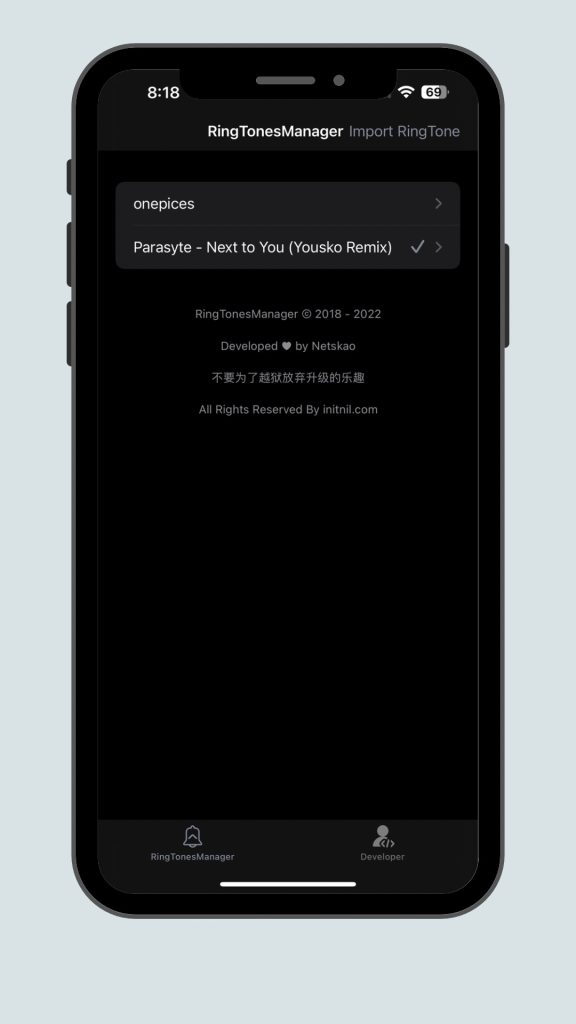
Understanding the Need for Custom Ringtones on iOS Devices
Your ringtone is a reflection of your personality and style. It’s the first thing people hear when you receive a call, so why settle for the same generic tones as everyone else? Custom ringtones allow you to stand out from the crowd and express your individuality. Whether it’s your favorite song, a memorable movie theme, or a catchy jingle, having a unique ringtone can bring a smile to your face every time your phone rings.
Exploring the Limitations of the Default Ringtone Options on iOS
While iOS offers a range of pre-installed ringtones, they may not always suit your taste. The default options can become monotonous, and finding a ringtone that truly represents you can be a challenge. Additionally, iOS restricts users from using songs from their music library as ringtones, limiting the possibilities even further. This is where RingTonesManager IPA comes to the rescue, providing a seamless solution to these limitations.
Introducing RingTonesManager IPA and Its Features
RingTonesManager IPA is a third-party application that allows users to customize their iOS device’s ringtones easily. It provides a user-friendly interface and an extensive library of songs to choose from. With RingTonesManager IPA, you can also use any song from your music library as a ringtone, giving you the freedom to select the perfect sound that represents you. Let’s dive into how you can install and use RingTonesManager IPA on your iOS device.
Step-by-Step Guide to Installing RingTonesManager IPA on iOS Devices
Before you can start enjoying the benefits of RingTonesManager IPA, you need to install it on your iOS device. Follow these simple steps:
- Step 1: Download RingTonesManager IPA
- Visit the official website of RingTonesManager IPA and download the IPA file.
- Connect your iOS device to your computer using a USB cable.
- Step 2: Install RingTonesManager IPA
- Open iTunes on your computer.
- Drag and drop the downloaded IPA file into iTunes.
- Sync your iOS device with iTunes to install RingTonesManager IPA.
- Step 3: Trust the Developer
- On your iOS device, go to “Settings” and tap on “General.”
- Scroll down and select “Profiles & Device Management.”
- Find the profile associated with RingTonesManager IPA and tap on it.
- Tap “Trust” and confirm your selection.
Congratulations! You have successfully installed RingTonesManager IPA on your iOS device. Now, let’s explore how to use it to change the ringtone to any song on iOS.
How to Use RingTonesManager IPA to Change the Ringtone to Any Song on iOS
Once you have RingTonesManager IPA installed, changing your ringtone to any song becomes a breeze. Follow these steps:
- Step 1: Open RingTonesManager IPA
- Locate the RingTonesManager IPA app on your iOS device and open it.
- Step 2: Browse or Search for a Song
- Use the built-in search feature or browse through the extensive library of songs to find the perfect one for your ringtone.
- Step 3: Select and Preview the Song
- Once you’ve found a song, select it to preview how it sounds as a ringtone.
- Adjust the start and end points to customize the duration of your ringtone.
- Step 4: Set the Song as Your Ringtone
- Tap on the “Set as Ringtone” button to make the selected song your new ringtone.
- Confirm your selection, and voila! You have successfully changed your ringtone to any song on iOS using RingTonesManager IPA.
The Benefits of Using RingTonesManager IPA for Custom Ringtones
Using RingTonesManager IPA offers a multitude of benefits for customizing your iOS device’s ringtones. Here are just a few:
- Endless Customization Options
- With RingTonesManager IPA, you are not limited to pre-installed ringtones. You can choose from an extensive library of songs or use any song from your music library.
- Express Your Personality
- Custom ringtones allow you to showcase your unique style and personality. Choose a song that resonates with you and let it be a reflection of who you are.
- Stand Out from the Crowd
- With personalized ringtones, your phone will never blend in with the rest. Stand out from the crowd and make a statement with your customized iOS ringtone.
- Enhanced User Experience
- Changing your ringtone to your favorite song can bring joy and excitement every time your phone rings. It adds a personal touch to your iOS experience.
Conclusion: Enhancing Your iOS Experience with Personalized Ringtones Using RingTonesManager IPA
In conclusion, RingTonesManager IPA is the ultimate solution for those who want to break free from the limitations of default ringtones on their iOS devices. With RingTonesManager IPA, you can easily change your ringtone to any song, giving you endless customization options and allowing you to express your personality. Enhance your iOS experience today by installing RingTonesManager IPA and enjoy the freedom of personalized ringtones. Make every call a unique and enjoyable experience with RingTonesManager IPA.
CTA: Download RingTonesManager IPA now and bring a personal touch to your iOS device’s ringtone. Customize your iPhone or iPad with your favorite songs and stand out from the crowd. Don’t settle for the default options when you can have a truly personalized ringtone. Enhance your iOS experience today with RingTonesManager IPA!

