TrollStar Just last week, we informed our readers about the exciting news of iOS developer Huy Nguyen ( @Little_34306 ) developing a separate installation tool called TrollStore for arm64e devices (A12+) running iOS & iPadOS 16.0-16.6.1, known as Troll Star. However, this week, TrollStar is undergoing some major updates.
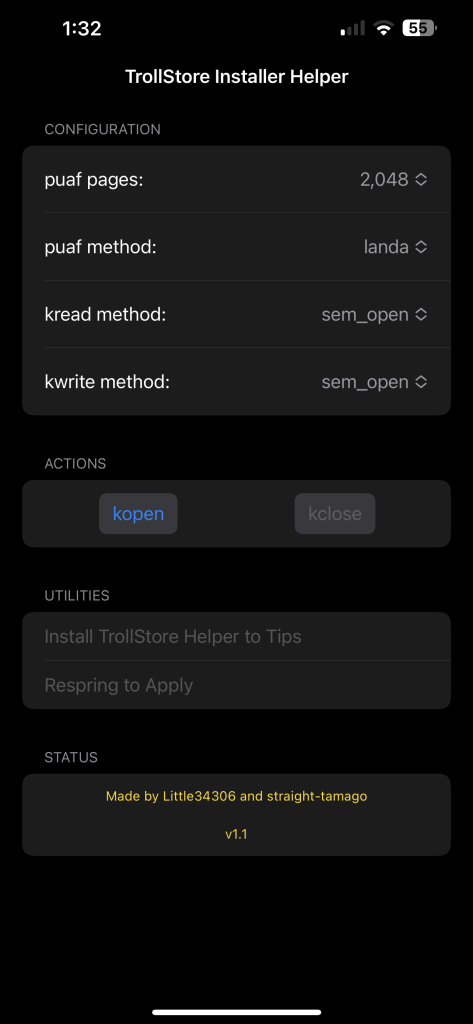
Troll Star version 1.2
Nguyen utilized X to share the news about the launch of Troll Star version 1.2. Although the update mainly consists of enhancements to the user interface, it is noteworthy that the project has now been completely open sourced with this release.
The latest version of TrollStar (1.2) mainly focuses on making cosmetic changes to enhance the user experience. For instance, a mistake in one of the installation pop-ups for TrollStore has been corrected and the “kopen” button has been replaced with a more intuitive “Click here to start!” button to avoid confusion for end users. TrollStar utilizes the combination of the Kernel File Descriptor (kfd) exploit and the puaf_landa technique to perform its functions.
If you have previously utilized TrollStar for the installation of TrollStore, there is no need to be concerned about updating to the most recent version as its intended purpose has already been fulfilled. In fact, you can simply remove TrollStar once it has been used for the installation of TrollStore.
Prior to installing TrollStore, it is highly recommended to use the most recent version of TrollStar if you have not used it before. This will ensure that you have the optimal user experience while utilizing this tool.
utilize Troll Star
To utilize TrollStar, you must first obtain the .ipa file from the official GitHub page of the project and then proceed to sideload it onto your iOS or iPadOS 16.0-16.6.1 compatible device, such as an iPhone or iPad, using AltStore. After the sideloading process, the installation is fairly simple and easy to follow.
How to Download And Install Troll Star IPA on iPhone iPad without computer?
How to Install Troll Star IPA with Sideloadly?
Download Troll Star For iOS
Download Troll Star is a utility developed for TrollStore install that offers a permanent signing solution for .ipa files on iPhones and iPads. This eliminates the need to re-sign these apps every seven days, as is typically required when sideloading apps like AltStore or Sideloadly.

